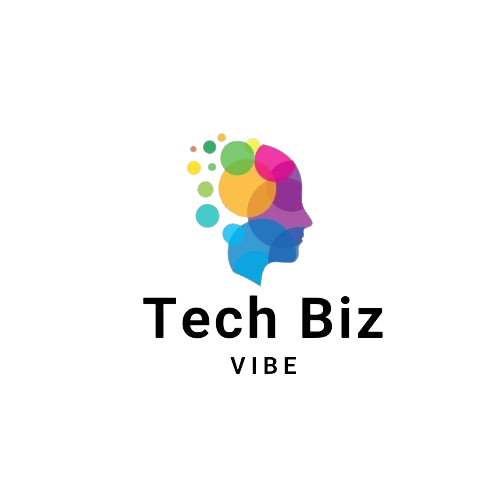In the ever-evolving landscape of digital content creation. Staying ahead of the curve is essential for creators looking to engage their audience effectively. With platforms like YouTube continually introducing new features and formats. Adapting to these changes is crucial for maintaining relevance and growing your audience. One such feature that has gained significant traction in recent times is YouTube Shorts. Designed to cater to the short-form video trend popularized by platforms like TikTok, YouTube. Shorts provides creators with a new avenue for showcasing their creativity and reaching a wider audience. In this blog post, we’ll explore how you can use the YouTube Shorts Maker to enhance your content creation skills and elevate your presence on the platform.
Understanding the Power of YouTube Shorts
YouTube Shorts is a feature that allows creators to produce short, vertical videos of up to 60 seconds in length. These bite-sized videos are designed to be easily discoverable and shareable. Making them ideal for capturing audience attention in today’s fast-paced digital environment. With a dedicated Shorts player and prominent placement on the YouTube homepage and app, Shorts offers creators a unique opportunity to expand their reach and connect with new viewers.
Leveraging the YouTube Shorts Maker
The YouTube Shorts Maker is a powerful tool that empowers creators to produce high-quality short-form content quickly and easily and it makes scripts. Makes scenes, adds voices, and subtitles, and edits shorts with easy text commands. Whether you’re a seasoned creator or just starting, the Shorts Maker offers a range of features and functionalities designed to streamline the content creation process and unleash your creativity.
1. Accessible Creation Tools
One of the key advantages of the YouTube Shorts Maker is its accessibility. Creators can access the Shorts Maker directly from the YouTube app or other tools making it convenient to create and publish content on the go. The intuitive interface and user-friendly design make it easy for creators of all skill levels to navigate the Shorts Maker and bring their ideas to life.
2. Built-in Editing Features
The Shorts Maker offers a variety of built-in editing features. That allow creators to customize their videos and add a personal touch. From trimming and cropping to adding text, music, and filters, the editing tools provided by the Shorts Maker enable creators to enhance the visual appeal of their content and captivate their audience’s attention.
3. Music and Audio Library
Music plays a crucial role in creating engaging short-form videos. And the YouTube Shorts Maker provides access to a vast library of music and audio tracks that creators can use in their videos. With options ranging from trending tracks to genre-specific playlists, creators can easily find the perfect soundtrack to complement their content and set the mood for their audience.
4. Creative Effects and Filters
To stand out in a crowded digital landscape, creators need to leverage creative effects and filters to make their content visually compelling. The Shorts Maker offers a range of built-in effects and filters that creators can apply to their videos to add flair and personality. Whether it’s adding animated stickers, dynamic text overlays, or immersive AR effects, the Shorts Maker provides creators with the tools they need to make their content shine.
5. Seamless Publishing and Distribution
Once your Shorts video is ready, the YouTube Shorts Maker makes it easy to publish and distribute your content to a global audience. With a single tap, creators can upload their Shorts videos directly to the YouTube platform. Where they’ll be prominently featured in the Shorts player and eligible for inclusion in YouTube’s Shorts shelf on the homepage and app. This seamless publishing process ensures that creators can reach a wide audience and maximize the impact of their content.
Tips for Improving Your YouTube Shorts Content
While the YouTube Shorts Maker provides creators with powerful tools for creating compelling content, mastering the art of Shorts production requires practice and experimentation. Here are some tips to help you get better at making YouTube Shorts:
1. Keep it Short and Sweet
The essence of Shorts lies in their brevity, so aim to keep your videos concise and to the point. Focus on delivering your message or story in a succinct manner that grabs the viewer’s attention from the outset.
2. Experiment with Different Formats
Don’t be afraid to experiment with different formats and styles to see what resonates with your audience. Whether it’s comedy sketches, how-to tutorials, or behind-the-scenes glimpses, exploring different types of content can help you discover what works best for your channel.
3. Optimize for Mobile Viewing
Since Shorts are primarily viewed on mobile devices, it’s essential to optimize your content for a vertical viewing experience. Keep text and important visuals centered and avoid cluttering the screen with too much information.
4. Engage with Your Audience
Encourage viewer engagement by asking questions, soliciting feedback, and responding to comments. Building a sense of community around your Shorts content can help foster loyalty and encourage viewers to return for more.
5. Analyze Performance and Iterate
Pay attention to the performance metrics of your Shorts videos, such as views, watch time, and engagement rate. Use this data to identify trends and patterns, and iterate on your content strategy accordingly. Experiment with different topics, styles, and formats to continually improve and refine your Shorts content.
Conclusion
In conclusion, the YouTube Shorts Maker is a powerful tool that empowers creators to produce high-quality short-form content and engage with a global audience. By leveraging the accessible creation tools, built-in editing features, and vast library of music. And audio tracks provided by the Shorts Maker, creators can unleash their creativity and elevate their presence on the platform. With a focus on experimentation, optimization, and audience engagement. Creators can continually improve their YouTube Shorts content and stay ahead of the curve in the ever-evolving world of digital content creation.